Unity3D - 联网射击小游戏
星际之旅 2019-06-27
Unity3D - 联网射击小游戏
视频地址
GITHUB地址
游戏效果

游戏实现
第一步是在项目中创建 NetworkManager 对象:

- 从菜单 Game Object -> Create Empty 添加一个新的空游戏对象。
- 在层次结构视图中选择它。
- 将对象重命名为“NetworkManager”,使用右键上下文菜单中或单击对象的名称并键入。
- 在对象的检查器窗口中,单击添加组件按钮
- 找到组件 Network -> NetworkManager 并将其添加到对象。该组件管理游戏的网络状态。
- 找到组件 Network -> NetworkManagerHUD 并将其添加到对象。该组件在您的游戏中提供了一个简单的用户界面来控制网络状态
将场记挂载到网络空对象上创建游戏场景:
public class FirstSceneController : MonoBehaviour { // Use this for initialization void Start () { Instantiate(Resources.Load<GameObject>("Prefabs/Plane"), new Vector3(0, -0.5f, 0), Quaternion.identity); } // Update is called once per frame void Update() { } }设置玩家对象预制
- 玩家预制设置:

- 下一步是设置代表游戏中玩家对象的 Unity Prefab。默认情况下,NetworkManager 通过克隆玩家预制来为 Client 实例化玩家对象。在这个例子中,玩家对象将是一个简单的立方体。
- 从菜单 Game Object -> 3D Object -> Cube 创建一个新的立方体。
- 在层次视图中找到该立方体并选择它。
- 将对象重命名为 “PlayerCube”。
- 在对象的检查器窗口中,单击添加组件按钮。
- 将组件 Network -> NetworkIdentity 添加到对象。该组件用于标识服务器和客户端之间的对象。
- 将 NetworkIdentity 上的 “Local Player Authority” 复选框设置为 true。这将允许客户端控制玩家对象的移动
- 将立方体对象拖放到资源窗口中制作预制件。创建一个名为 “PlayerCube” 的预制件
- 从场景中删除 PlayerCube 对象
- 玩家预制设置:
联网玩家对象的运动
- 注册玩家预制:
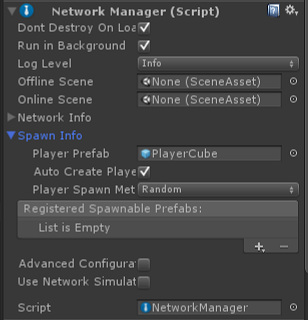
* 编写 PlayerMove 脚本,使玩家的移动被联网同步:
```cs
using System.Collections;
using System.Collections.Generic;
using UnityEngine;
using UnityEngine.Networking;
public class PlayerMove : NetworkBehaviour
{
public GameObject bulletPrefab;
private Camera myCamera;
public override void OnStartLocalPlayer()
{
GetComponent<MeshRenderer>().material.color = Color.red;
GetComponent<Rigidbody>().freezeRotation = true;
myCamera = Camera.main;
}
void Update()
{
if (!isLocalPlayer)
return;
var x = Input.GetAxis("Horizontal");
var z = Input.GetAxis("Vertical") * 0.1f;
//移动和旋转
transform.Translate(0, 0, z * 0.7f);
transform.Rotate(0, x, 0);
myCamera.transform.position = transform.position + transform.forward * -3 + new Vector3(0, 4, 0);
myCamera.transform.forward = transform.forward + new Vector3(0, -0.5f, 0);
if (Input.GetKeyDown(KeyCode.Space))
{
CmdFire();
}
//防止碰撞发生后的旋转
if (this.gameObject.transform.localEulerAngles.x != 0 || gameObject.transform.localEulerAngles.z != 0)
{
gameObject.transform.localEulerAngles = new Vector3(0, gameObject.transform.localEulerAngles.y, 0);
}
if (gameObject.transform.position.y != 0)
{
gameObject.transform.position = new Vector3(gameObject.transform.position.x, 0, gameObject.transform.position.z);
}
}
[Command]
void CmdFire()
{
// This [Command] code is run on the server!
// create the bullet object locally
var bullet = (GameObject)Instantiate(
bulletPrefab,
new Vector3((transform.position + transform.forward).x,0.2f,(transform.position + transform.forward).z),
Quaternion.identity);
bullet.GetComponent<Rigidbody>().velocity = transform.forward * 4;
// spawn the bullet on the clients
NetworkServer.Spawn(bullet);
// when the bullet is destroyed on the server it will automaticaly be destroyed on clients
Destroy(bullet, 3.0f);
}
}
```联网子弹。创建一个球体的子弹元素,添加rigibody和球状碰撞组件添加进Spawn Info中的注册预制目录中:


- 子弹碰撞脚本:
public class Bullet : MonoBehaviour { void OnCollisionEnter(Collision collision) { var hit = collision.gameObject; var hitCombat = hit.GetComponent<Combat>(); if (hitCombat != null) { hitCombat.TakeDamage(10); Destroy(gameObject); } else { Destroy(gameObject); } } }
实现难点
实现第三人称视角时,一开始想的办法是将摄像机绑定为游戏对象的子元素。但是在联机时,由于摄像机优先级相同优先渲染后加载的,所有视角会切换到后进入的人身上。所有只能采用移动摄像机,使摄像机永远在第三人称的固定位置跟随的方式解决。
//添加到PlayerMove脚本中的相应部分 public override void OnStartLocalPlayer(){ private Camera myCamera; public override void OnStartLocalPlayer() { myCamera = Camera.main; } void Update() { myCamera.transform.position = transform.position + transform.forward * -3 + new Vector3(0, 4, 0); myCamera.transform.forward = transform.forward + new Vector3(0, -0.5f, 0); } }
相关推荐
重剑无锋 0喜欢 / 0评论 2020-10-25
Catastrophe 0喜欢 / 0评论 2020-05-30
AcFunJ 0喜欢 / 0评论 2019-11-18
tenvainvi 0喜欢 / 0评论 2019-11-17
ETIpiero 0喜欢 / 0评论 2019-07-12
zhanbuquan 0喜欢 / 0评论 2019-07-12
pmbdlw 0喜欢 / 0评论 2019-07-12
nhgxxyy0 0喜欢 / 0评论 2019-07-05
84251748 0喜欢 / 0评论 2019-07-05
URML 0喜欢 / 0评论 2019-07-05
quyunfei 0喜欢 / 0评论 2019-07-05
第号 0喜欢 / 0评论 2019-07-05
bailangriver 0喜欢 / 0评论 2019-07-01
YichengGu 0喜欢 / 0评论 2019-07-01
王道立心 0喜欢 / 0评论 2019-07-01
浪子huang 0喜欢 / 0评论 2019-07-01
caiselangren 0喜欢 / 0评论 2019-07-01
javaMerea 0喜欢 / 0评论 2019-07-01
dayi 0喜欢 / 0评论 2019-07-01
taoxiuyi0 0喜欢 / 0评论 2019-07-01
何超杰 0喜欢 / 0评论 2019-07-01
wxfsuzhou 0喜欢 / 0评论 2019-07-01
bryanting 0喜欢 / 0评论 2019-07-01
mozhi00 0喜欢 / 0评论 2019-07-01
asmallrabbit 0喜欢 / 0评论 2019-07-01
pushTop 0喜欢 / 0评论 2019-07-01
jetamiett 0喜欢 / 0评论 2019-07-01
JackXue程序生涯 0喜欢 / 0评论 2019-07-01
大白机器人 0喜欢 / 0评论 2019-07-01
klb 0喜欢 / 0评论 2019-07-01
dazhifu 0喜欢 / 0评论 2019-07-01
bobkent 0喜欢 / 0评论 2019-07-01
badroot 0喜欢 / 0评论 2019-07-01
走位风一样 0喜欢 / 0评论 2019-07-01
gaojie0 0喜欢 / 0评论 2019-07-01
tflasd 0喜欢 / 0评论 2019-07-01
huizhejian 0喜欢 / 0评论 2019-07-01
ktmhate 0喜欢 / 0评论 2019-07-01
文报 0喜欢 / 0评论 2019-07-01
mori 0喜欢 / 0评论 2019-07-01
snaillup 0喜欢 / 0评论 2019-07-01
Spark高级玩法 0喜欢 / 0评论 2019-07-01
Android进阶 0喜欢 / 0评论 2019-07-01
chzh0 0喜欢 / 0评论 2019-07-01
ssddgkke 0喜欢 / 0评论 2019-07-01
廖金龙 0喜欢 / 0评论 2019-07-01
xiaowan0 0喜欢 / 0评论 2019-07-01
guanguanmeng 0喜欢 / 0评论 2019-07-01
aqudgv 0喜欢 / 0评论 2019-07-01
云端漂移 0喜欢 / 0评论 2019-07-01
